If your plans change and you find that you cannot attend all or some of your courses, then relevant courses must be dropped before the first day of classes to avoid fees or by the drop date to avoid grades of W, WU, or F. You cannot assume the university will remove you from a class for non-payment of fees or that the instructor will remove you for non-attendance.
For information about SF State's policy and procedure implications when dropping a course or requesting to withdraw from a course, including tuition and fees, financial aid, and enrollment status, visit our Dropping and Withdrawing website.
If you think you meet the requirements for a course and get this message: “Error: Unable to add class - prereqs not met. Contact dept offering class if prereqs verification needed” contact the department that is offering the course for a permission number to add the course. Only the department offering the course can verify course prerequisites and issue permission numbers. Major advisors can’t clear prerequisites or issue permission numbers for courses offered outside their own department. Permission numbers will be needed to add a course even if an advisor has approved a course substitution for a prerequisite.
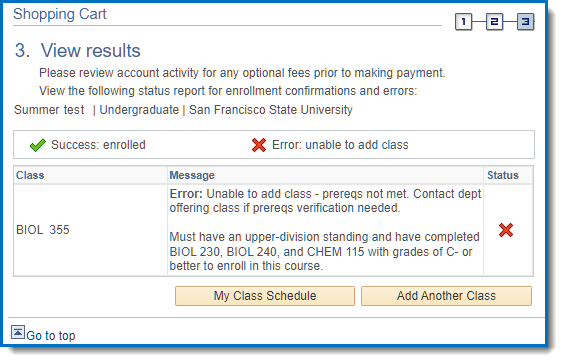
Make sure that you are on track with meeting all course prerequisites to avoid being dropped. Check the class schedule for any published prerequisites.
Two ways to review a course's prerequisites:
Your Student Center
Open your Student Center and click the My Class Schedule link in your Academics section. Then click the Section link to view course details.
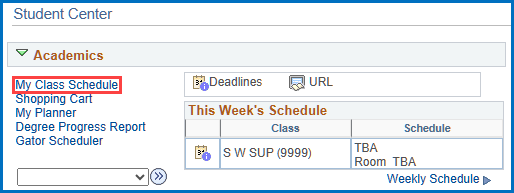
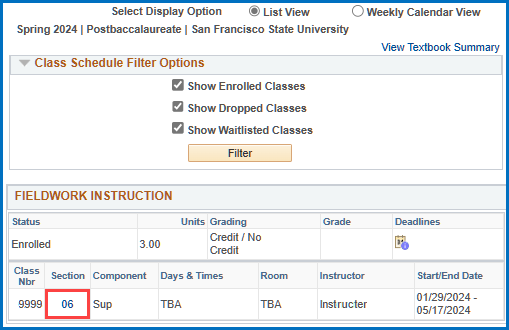
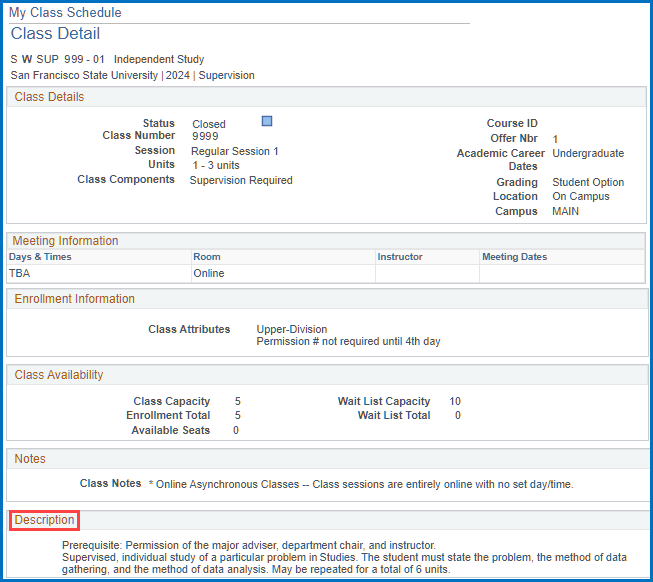
Our Web App
The public-facing Class schedule app can also be used. Search and click the course title link.
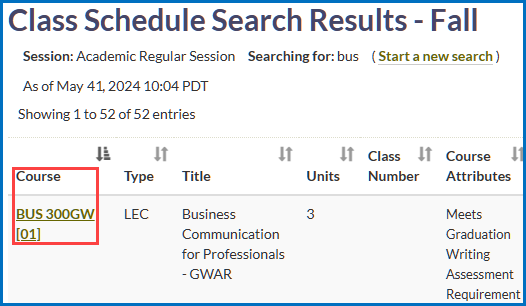
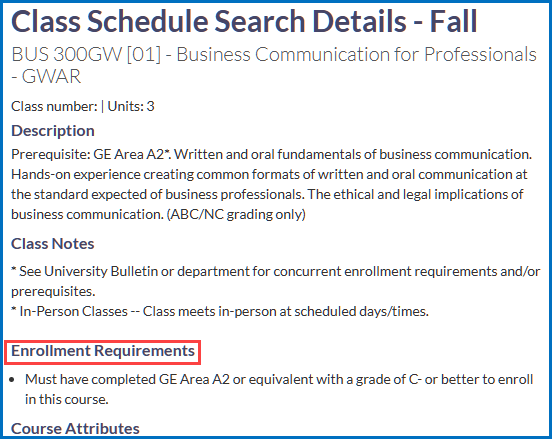
- Undergraduate students are considered to be full-time enrolled when enrolled in 12 or more units in a term.
- During Spring/Fall priority registration, the maximum number of units in which full-time undergraduate students can enroll is 16 units. During open registration, the unit limit is raised to 19 units. Undergraduate students who wish to register for more units must petition.
- Undergraduate students on academic probation are limited to 13 units.
- Exceptions to exceed these unit limits can be made by a student's major advisor, but exceptions are not guaranteed.
- Graduate students are considered to be full-time enrolled when enrolled in 9 or more units in a term.
- During the entire Spring/Fall registration period, the maximum number of units in which full-time graduate students can enroll is 16 units.
- Graduate students who wish to register for more units must petition through the Division of Graduate Studies.
- Exceptions to exceed these unit limits can be made by a student's program advisor, but exceptions are not guaranteed.
If you are adding during a registration period in which permission is required, please contact the course instructor or department to request a permission number (conditions to receive a permission number vary for each course, department, and college). Once obtained, permission numbers can be entered through the Student Center when adding classes to the shopping cart.
For questions related to getting a permission number, please contact the course instructor or department. For instructions about using a permission number, view our User Guide.
Most courses no longer need a permission number for enrollment during the first two weeks of the semester. If seats are available and the course does not specify if permission is required, then you can enroll in the course like normal until the start of the third week of the semester.
A limited number of waitlist spots are available for the majority of undergraduate courses and select graduate courses. The waitlist option is available for you to select when enrolling in a course. When seats become available in a closed course, a process will automatically enroll the first student on the waitlist, as long as all prerequisites for the course are met. If you do not meet the course prerequisites, the process will select the next student on the waitlist who satisfies all course prerequisites. You may be waitlisted for up to 12 units at a time. You cannot be waitlisted and enrolled in the same class.
Waitlist scenarios
- I want to be on the waitlist for a course that conflicts with another open course in which I want to enroll. If I get into the waitlisted course, I will want to drop the course that presents a time conflict. Enroll in the open course using the "add a class" instructions as usual. Next, select the "swap" option, and swap the currently enrolled class with the waitlisted course to successfully swap the courses, should seats become available in the waitlisted course.
- I am currently waitlisted for 11 units but want to change the courses I am waiting for because I cannot be waitlisted for more than 12 units. Drop any or all of the courses for which you are waitlisted using the "drop" function. Select the appropriate course to drop, and proceed with the drop process. Once a waitlisted course is dropped, your position number on the waitlist is forfeited. You can now add your desired waitlist course, as long as it will not exceed the maximum waitlist units of 12.
- If you have a Registration Hold, the process will select the next student on the waitlist who satisfies all course prerequisites. You may be waitlisted for up to 12 units at a time.
As an SF State student, you can participate in as many Special Programs in one semester as the program specifications and eligibility allow. SF State's Special Program forms are available on the Registrar forms page; for any questions, contact us at records@sfsu.edu.
- You must pay the correct amount of fees to the right campus.
- The host campus must have space available.
- Paperwork must be submitted by the add/drop deadline of both SFSU and the host institution.
Please note, other campuses/institutions may have earlier deadlines. Please make sure to check with the host institution if they accept the special program registration you have selected and the program's submission deadline.
Adding classes via CSU Fully Online & CourseMatch
As a CSU student, you can take one free online course every Fall or Spring semester through any CSU campus. A "fully online" course is a class that's offered entirely online, meaning there is no face-to-face instruction with a professor.
For more information, please visit our FAQ or the CSU Fully Online site.
For some classes, you can choose whether to take a class on a letter-graded, CR/NC, or other grading basis. Our instructions here walk through how to tell what grading options are available for each class, and how to make a grading option changes in your Student Center. To audit a class (to take a class on a non-credit basis), submit the Waiver of College Regulations form, located on the Registrar's Office forms page.
Note: not all classes have multiple grading options. It is important to be sure that any class taken CR/NC or for a CR grade will still meet your degree requirements and needed prerequisites.
Take advantage of resources to help you decide what Grading Option best meets your needs.
- It's important to be sure that any class taken CR/NC will still meet your degree requirements and needed prerequisites. Some programs will only accept letter graded coursework to meet certain degree requirements. For undergraduate students, a maximum of 24 CR grade units earned at SFSU can count toward your degree. Furthermore, some programs require minimum letter grades earned to meet prerequisites that will allow you to enroll in subsequent coursework.
- Advisors can help make sure your grading option meets your educational needs and goals. Undergraduate students can access advising resources through the Advising Hub. Graduate students can access advising resources with Graduate Studies (gradadv@sfsu.edu).
- If you are a student in one of the groups below, please consult with these offices to be sure you understand the impacts of your choices:
If you decide to do so, the following information might be helpful
- How can I see what grading option is currently selected for my classes? You can view the grading option you are currently enrolled in for each of your courses in the Class Schedule section of your Student Center. If you do not want to change the current grading option selected for any of your classes, you do not need to take any action.
- How can I change my grading option? Instructions on how to elect another valid grading option for any eligible course are available here. All valid grading options for the class will appear in the drop-down selection box. Not all classes have multiple grading options – some classes are offered only with a letter grade option, or only with a CR/NC grade option.
We do not typically allow students to enroll in classes that take place at the same time (or part of the same time), since attending the full session of each scheduled class is important for your education. If you attempt to enroll in a class that has a meeting day/time that overlaps or conflicts with another class you are already registered for, you’ll receive an error. However, occasionally, an instructor may give their permission to enroll in the class despite a time conflict (say, if the overlap is for a short period, such as 5 minutes, or if there are other reasons the time conflict won’t affect your ability to learn the material and participate in the class). In this case, to enroll in the class, you can submit a Waiver of College Regulations form, with the instructor’s signature or permission, and we can manually enroll you into the class.