CSU students can take one free online course every semester through any of the CSU’s 23 campuses. A “fully online” course is any class that’s offered completely online, meaning there’s no face-to-face instruction with a professor.
Welcome to San Francisco State and Our CSU’s Fully Online Course Program!
Now that you are enrolled, please use the information below as a source of guidance and resources to help you complete your CSU Fully Online course at SF State.
New Fully Online Student Resources
Through this program, you will need to set up your access to SF State Gateway, Canvas, and your Student Email.
IMPORTANT: Access to online classes is through Canvas, canvas.sfsu.edu will be able to provide more details on how to login or troubleshoot issues.
- To look up your SF State ID Number, visit our ITS ID Lookup web app.
- For help accessing your student email, visit our ITS email help page.
- For issues and questions about passwords, visit our ITS login help page.
- For questions about our various Student and Academic Policies, visit our University Bulletin site.
- For information about our Student Programs and Services, visit our Student Support Service site.
- Our Campus Directory for faculty and staff can be found at webapps.sfsu.edu/public/directorysearch
| Event | Date |
|---|---|
| First day of class | Monday, January 26, 2026 |
| Days campus is closed for holidays | View our Dates & Deadlines |
| Spring Recess | Monday, March 23, 2026 - Saturday, March 28, 2026 |
| Last day of class | Friday, May 15, 2026 |
| Finals Week | Saturday, May 16, 2026 - Friday, May 22, 2026 |
| Grades due | Friday, May 29, 2026 |
For more information, please visit our Dates & Deadline page.
Dropping Your Fully Online Course
Classes can be dropped before the semester starts and during the first two weeks. This is done through your Student Center. If you need to drop after our Last day to Drop deadline, don't hesitate to get in touch with us at registrar@sfsu.edu.
Taking an SF State Online Course
There may be some differences in how our online course is delivered compared to your HOME campus.
- SF State courses use a platform called Canvas. To become familiar with Canvas, visit and complete our tutorial at canvas.sfsu.edu.
- Canvas is accessible through SF State Gateway. If you experience problems with accessing the portal, contact IT support services at service@sfsu.edu.
- You have access to SF State's library resources and can explore our online library services at library.sfsu.edu.
- SF State's Bookstore can provide you with the course materials you need for your class. Go to sfsu.bkstr.com for more information.
- The CSU also provides a free online library of supplemental learning resources; visit and explore them at merlot.org.
- The CSU is committed to providing an electronic environment that is accessible to everyone, including individuals with disabilities. If you encounter any accessibility problems and need assistance, please contact our Disability Programs and Resource Center at dprc@sfsu.edu.
- If you need a tutor or information to help improve your study skills for your Fully Online course, reach out to our Tutoring and Academic Support Center.
- For Questions about using our technologies, call our Student Tech Center at (415) 338-1420. They are open weekdays, 8 a.m. - 5 p.m.
CourseMatch is part of the CSU Graduation Initiative 2025 that decreases bottlenecking in GE courses and enables students to access required courses in a timely fashion. CourseMatch courses are fully online and asynchronous for maximum accessibility. CourseMatch allows any student enrolled in any of the 23 CSU campuses to take online courses offered by any campus that meet CSU requirements.
Please find more information at the SFSU CourseMatch website:
CSU Fully Online is a cross-enrollment program that allows matriculated CSU students to concurrently take one online course at another CSU campus at no additional tuition cost. Students must meet eligibility criteria to participate.
You are eligible if:
- You’ve completed at least one term at a CSU campus as a matriculated student in a state-supported program and earned at least 12 units at that campus.
- Your GPA is at least 2.0 at your campus and you are in good standing.
- You are or will be enrolled at your campus during the time you’re taking a fully online class through another CSU campus.
- You’ve paid all your tuition as a full-time student.
-
Go to your Student Center and select the Enroll in CSU Fully Online link.
- The link will appear once enrollment opens and remains through the enrollment period for your campus.
-
Select the term and Continue
- This process may take a minute while the system checks your eligibility. If you are not eligible, an error message will display. If you are eligible, the class search page will display.
-
Search for CSU Fully Online Class
- Use the search criteria to find the class you want to add. Results will vary from what displays on the csufullyonline.com schedule. Only courses that are within the listed enrollment period and have open seats will appear in search results.
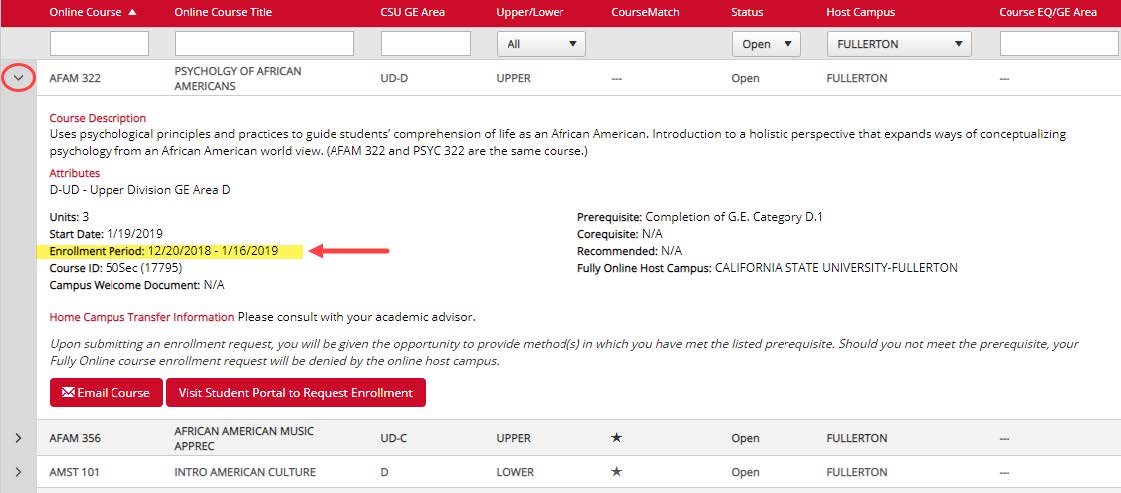
Students enrolled through CSU Fully Online do not need to submit transcripts to their HOME campus at the end of a semester.
Grades are submitted to the HOME campus during the HOST campus's End of Term process (dates vary for each CSU, SF States can be located on our dates & deadlines). This process involves downloading the HOST campus course grade, then replacing the HOME campus's place holder course when the HOME campus runs it's own End of Term process.
If there is any host campus issue contact our office by:
- Phone: (415) 338-2350
- Email: registrar@sfsu.edu
Submitting a request does not guarantee enrollment. If your request is accepted, the host campus will confirm by email and the request will appear with a status of Enrolled. If you successfully enroll in a course, your home campus adds a placeholder course to your record to show the in-progress units. Those units are included in financial aid totals
- The registration time of both home and host campus have to be opened for registration at the same time.
- Registration times for a CourseMatch course and CSU Fully Online course are different. For CSU Fully Online enrollment dates please visit our Dates & Deadlines.
- Students are eligible to enroll provided that they are active with 12 units and no holds.
- Registration periods are available on the CSU Fully Online site.
- If a student cannot register due to the registration period not coinciding, please contact the host school for the possibility of concurrent enrollment.
- Drops will take place at the host school.
- Any questions in regard to CSU Fully Online, please email registrar@sfsu.edu.
- Students in Extended Education or Continuing Education programs are not eligible to participate.
- Participants will need to pay any course material or lab fees to the host campus.
- Students may only enroll at a campus of similar term type (semester to semester, quarter to quarter).
You will need to open your HOST schools student portal to drop a Coursematch or CSU Fully Online course. If SF State is your Host campus, please follow the instructions, or click the video guide button, for steps on how to drop classes in SF State's Student Center.
- Log into the Student Center
- In the Academics section drop-down box, select Enrollment: Drop
- Click the Go button (double arrow)
- If prompted, select the correct term and click CONTINUE
- Check the boxes next to the classes to be dropped
- Click DROP SELECTED CLASSES
- Review the changes and click FINISH DROPPING
Note: Dropping a course without academic penalty is only allowed during the first two weeks of instruction. Any questions or issues regarding dropping a CSU Fully Online course, please email registrar@sfsu.edu.