Grades and academic information serve as a record of completed student work during a student's academic career. Students can access grades and academic information through their Student Center and view their grades from any term, track their academic progress, generate an enrollment verification, request a transcript, and check placement test scores.
- Log into the Student Center
- In the Academics section drop-down box, select Grades
- Click the Go button (double arrow) to load class grades for the current term
- Click the change term button to view grades for a different term
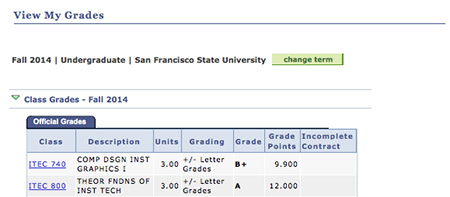
The Degree Progress Report provides students with a snapshot of how their completed courses satisfy General Education, University, and Major graduation requirements.
- Log in to the Student Center
- In the Academics section drop-down box, select Academic Requirements
- Click the Go button (double arrow)
- The resulting Degree Progress Report will have 8 sections:
- Note: If there are more than ten items in any section, click View All to see additional items
- Login to the Student Center
- In the Academics section drop-down box, select Enrollment Verification
- Click the Go button (double arrow)
UNOFFICIAL Transcripts - Current & Former Students (all course work after 1986)
- Log into SF State Gateway
- Navigate to your LaunchPad
- Select the Student Center tile
- Select the My Academics link (left side)
- Select View My Unofficial Transcript
OFFICIAL Transcripts - Current & Former Students (all course work after 1986)
- Log into SF State Gateway
- Navigate to your LaunchPad
- Click the Official Transcripts tile
- If the tile is not present, click the See all apps button
- Under the Tools header, click the Official Transcripts tile
- You will be redirected to our Transcript Vendors ordering portal, Parchment
OFFICIAL or UNOFFICIAL Transcripts Before 1986 (all or some coursework before 1986)
Students who no longer have Student Center access should see the Registrar's Office Official Transcript page