Need Transcripts?
Order an eTranscript to send and receive orders immediately, or choose paper transcripts to send and receive orders using FedEx or Standard USPS shipping.
IMPORTANT: Not all CPaGE programs create an SF State academic record. Please consult with your program department for more information on how to get proof of work completed or certificates earned.
Current Students
Currently enrolled students or students who attended an SF State class in the last six months can use the below instructions to access SF State Gateway, order official transcripts, or download unofficial transcripts.
- Open SF State Gateway
- Navigate to the LaunchPad menu
- Click the See all apps button
- Scroll down to the Tools section
- Click the Official Transcript tile
SF State web services require Two-Factor Authentication; if you do not already have this setup, please review NSP's how-to Guide or ITS's FAQ.
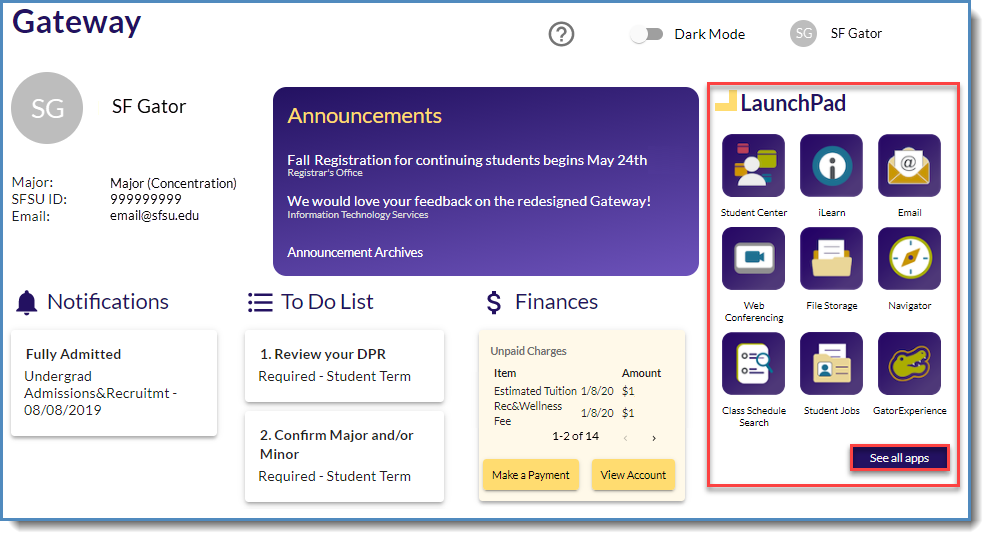
- You will be redirected to Parchment's Login portal
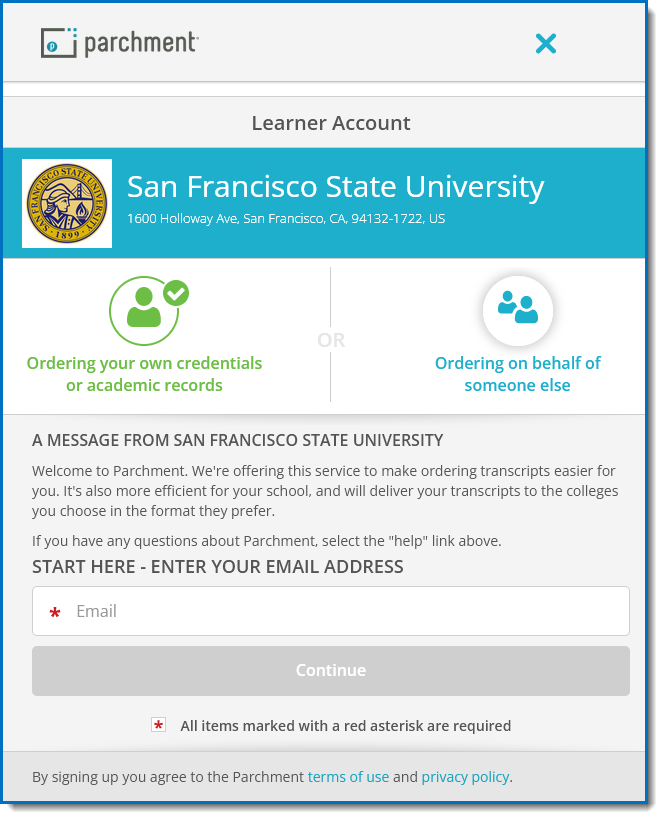
- New users select New Learner Account
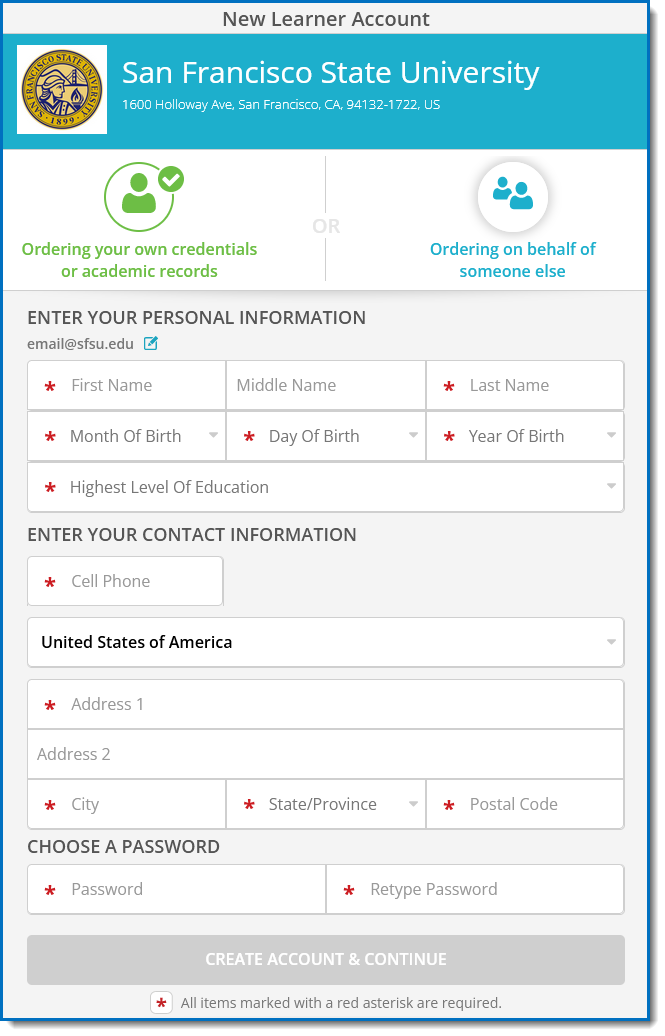
- Returning users select Existing User Account
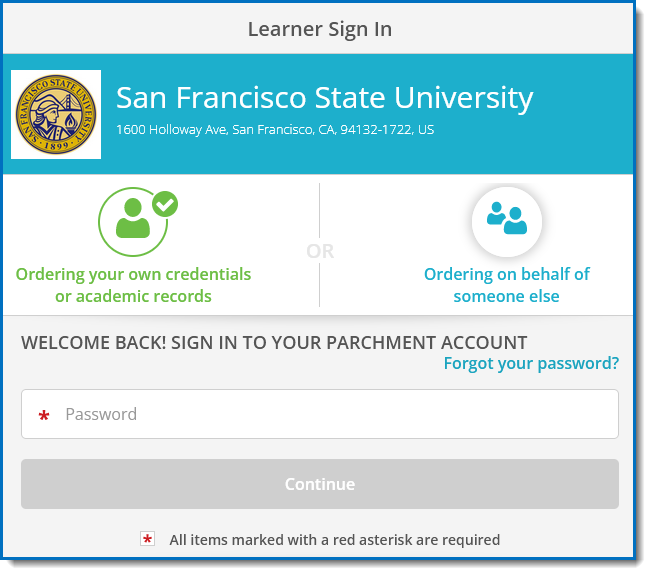
For transcript help about:
- An electronic or paper order not received
- An issue entering recipient information
- An issue entering payment
- Any payment questions
- eTranscript problems (wrong recipient, password reset, the order can't be accessed)
- Parchment login issues
Please visit Parchment's Support Center Dashboard.
For questions about transcript content, SF State Gateway, or holds, please email us at registrar@sfsu.edu, or call us at (415) 338-2350.
Shipping Speed |
Amount |
|---|---|
Parchment Orders |
--- |
|
$8.00 |
|
$10.50 |
|
$40.00 |
|
$13.40 |
|
$66.00 |
In Person Orders
|
$8.00 |
Beginning January 6, 2025, sales tax will apply to certain document requests (including transcripts) in accordance with federal, state, and local tax regulations. For more information, please click the link below.
The transcript request form can only request hard copy transcripts; if an electronic copy is needed, please order online through Parchment.
- Official transcripts are not available for first-time students until after completion of their first semester.
Modality |
Required Items |
|---|---|
| By Mail |
|
| In-Person |
|
| Through a 3rd Party |
|
As a current student, unofficial transcripts are housed in your Student Center.
- Disable your browser's pop-up blocker or exempt SF State sites from being blocked. To learn how to disable your browser's pop-up security, visit the Wikihow reference link below.
- If you are a current student and a portion of your record is from before Spring 1985, we may need additional time to prepare your transcript using historical records.
- If you cannot access the Student Center via Gateway, please use the Alternative Student Center Access link.
- Log in to Gateway
- As of 2021, SF State web services require Two-Factor Authentication; if you do not already have this setup, please review NSP's how-to Guide or ITS's FAQ.
- Navigate to your Launchpad
- Click the Student Center tile
- Open the other academic... drop-down menu
- Select Transcript: View Unofficial, click the double arrow button
- In Report Type, select SF State Unofficial Transcript, click View Report
Remember: Disable pop-up blockers or exempt SF State sites.
Former Students
Students who have not attended SF State recently (a gap of a year or more) no longer have access to their Student Center or unofficial transcripts, and must order official transcripts through Parchment
1. Go to SF State's Parchment Login
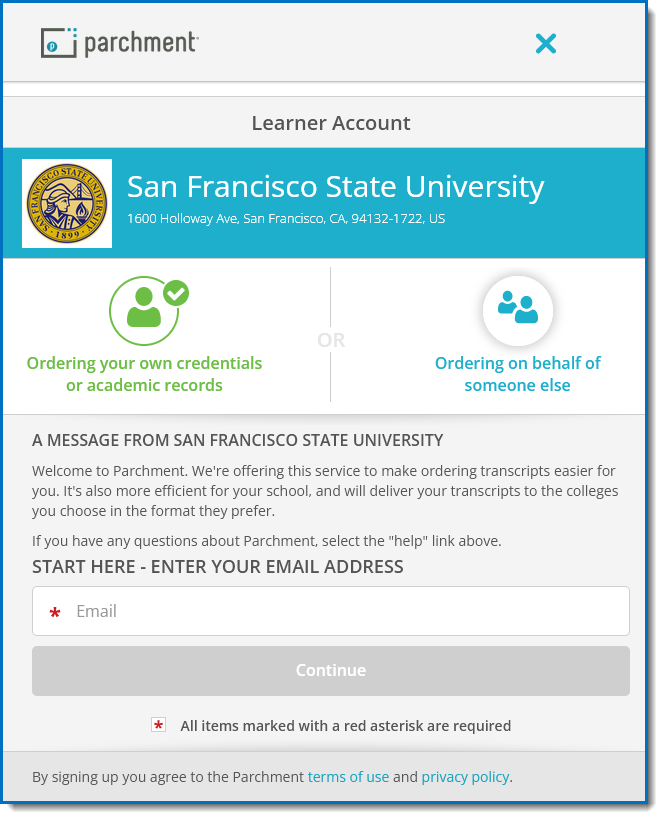
2. New users select New Learner Account
Note: In this instance, "New Users" include students who have never ordered from Parchment, as well as those who have only ordered before 08/31/2021.
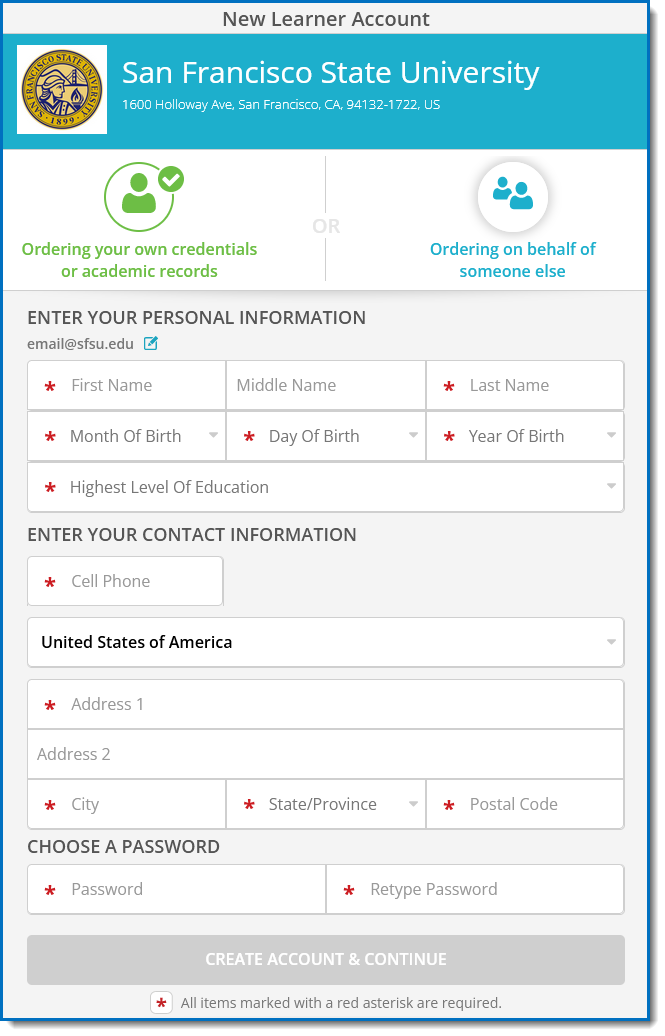
3. Returning users select Existing User Account
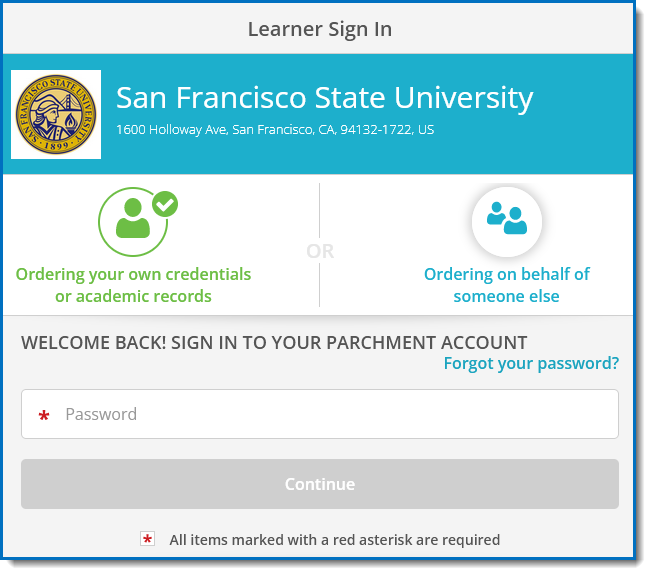
For transcript help about:
- An electronic or paper order not received
- An issue entering recipient information
- An issue entering payment
- Any payment questions
- eTranscript problems (wrong recipient, password reset, the order can't be accessed)
- Parchment login issues
Please visit Parchment's Support Center Dashboard.
For questions about transcript content, SF State Gateway, or holds, please email us at registrar@sfsu.edu, or call us at (415) 338-2350.
The Transcript Request Form can only request hard copy transcripts; if an electronic copy is needed, please order online through Parchment.
- Records from before Spring 1985 require more processing time and same-day pick-up is usually unavailable.
- Please review our Records Before 1985 Tab for additional details.
Modality |
Required Items |
|---|---|
| By Mail |
|
| In-Person |
|
| Through a 3rd Party |
|
To ensure system security and the safeguarding of your data and the data of everyone else whose data is in our systems, the CSU has mandated the de-provisioning of accounts for students who have not been enrolled for at least one year.
This means that students who have one or more years of non-attendance (either due to graduating or other reasons) will not be able to access the following account information:
- SFSU Email
- Student Center
- Unofficial Transcripts
Students in this situation (no account access due to being gone 1+ years) who wish to access transcripts will have to order an official transcript. SF State ITS will not be able to password reset any student who has one or more years of non-attendance, as the account itself has been de-provisioned.
If you attended Spring 1985 or earlier, you must use our Transcript Request Form.
If exact dates of attendance are not known, then use best estimate. Also, use SF State's ID Lookup to verify if an online record is available.
Modality |
Required Items |
|---|---|
| By Mail |
|
| In-Person |
|
| Through a 3rd Party |
|
Shipping Speed |
Amount |
|---|---|
|
Electronic
|
$8.00 |
|
In Person Pickup
|
$8.00 |
| Domestic, Regular Shipping (USPS) | $10.50 |
| International, Regular Shipping (USPS) | $13.40 |
Beginning January 6, 2025, sales tax will apply to certain document requests according to federal, state, and local tax regulations. For more information, please click the link below.